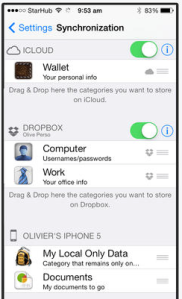I would NOT say this normally but if you are an Android or Windows user – keep reading because this app is for us all! 🙂
What apps are on the top of your list for MUST HAVE, USE IT ALL THE TIME?
One of the issues I have in my technology life is trying to keep all of my user names and passwords straight. My wife takes care of this issue by simply using the Notes app on her iPad. My students just simply don’t keep track of their passwords and that just causes issues.
The absolute best solution that I have found is to use the app oneSafe. They have just released a fabulous update and put the app on sale until Sunday!
Let’s take a look….
GETTING IN – oneSafe provides security for your passwords (and documents, photos and videos even!) like you wouldn’t believe – take a look at this opening screen. Now THAT’s a password…. forget the traditional set of only numbers for your passcode (unless thats enough protection for you, then you can leave it at the traditional, plain and simple set of numbers.) There are four options – PIN (4 digit code), Password (enter a password), Pattern (Draw a visual pattern – androidish) and the TRI-PIN (the most secure PIN tech ever!). There are questions you can setup in case you forget your password. There is a Decoy safe, Delf-destruction and even Break-in report capabilities!
STORING YOUR STUFF – Of course one of the obvious things to store in your Safe are passwords and user names. You are not limited to that though – how about Social Security numbers for you entire family, Tax numbers, Banking Numbers, Credit Card info and even documents like Word, Excel or PDF documents. Your photo’s and Videos that are private should not feel left out either.
All the cards can be spiffed up to look visually appealing. Your Credit Card is going to look like a credit card and you Social Security card is going to look like a social security card. Your iCloud user name and password is going to have a cloud on the background (or what ever you want really). There are many templates already set up and each card can be altered using builtin graphics.
SYNC ALL YOUR INFO
This is one of the best parts of this app! We should never have to sync our information between devices ourselves these days. This app is evidence of that. OneSafe works on iOS, Mac OSX, Android, and even Windows! I’ve got the app on my iOS devices – all of them. They all sync to iCloud so that what ever device I have closest to me I can just grab and use. I enter the password on my phone and then it shows up on my iPadAir. Three days later when I forget that information I can grab my iPad2 that I have sitting on my desk at work and find the password!
You can store information on iCloud, DropBox or on the Local Device (meaning just whatever device you are currently on.
If you have been using only one or two passwords because you just know that you could never remember any more than that, you are asking for trouble! Just this past weekend my Twitter account got hi-jacked! What if I had been using the same user name and password for all my other accounts too?
You for sure don’t want to store those important numbers like credit cards and passwords in your Notes app because you KNOW that’s just not secure!
I’ve been using oneSafe for quite awhile now and it works flawlessly – a HUGE concern considering what we are dealing with here! Since the app is currently 50% off for iOS and Mac, I would say it is time for you to grab it!
 oneSafe for iPad – $4.99 (50% off)
oneSafe for iPad – $4.99 (50% off)
 oneSafe for Mac – $9.99 (50% off)
oneSafe for Mac – $9.99 (50% off)